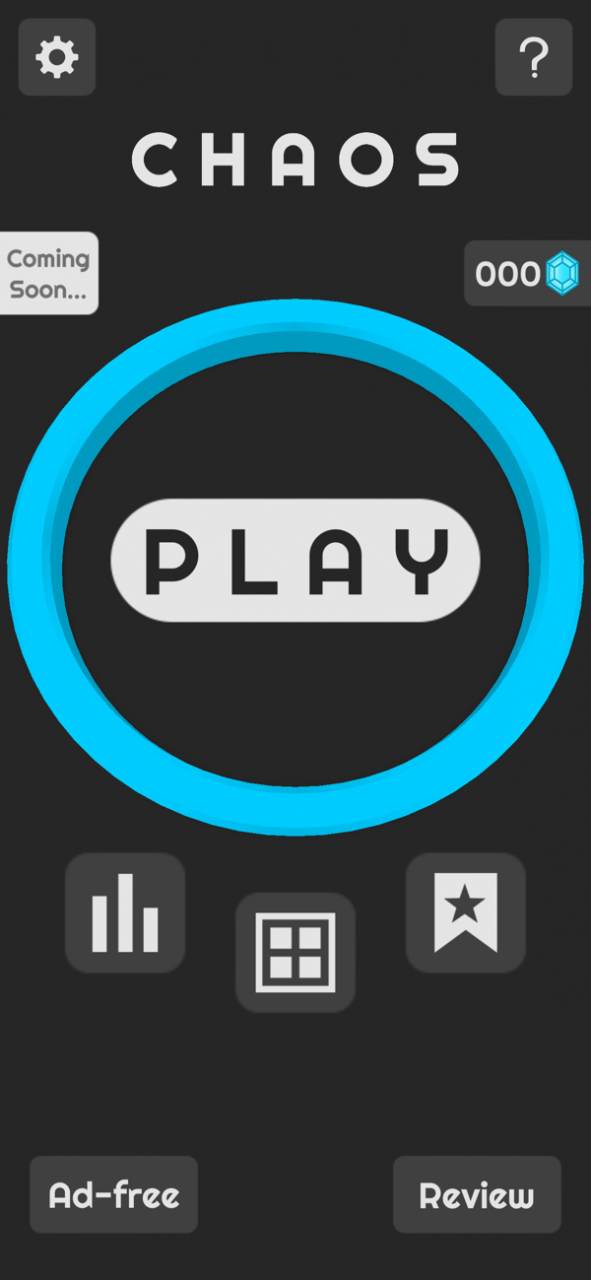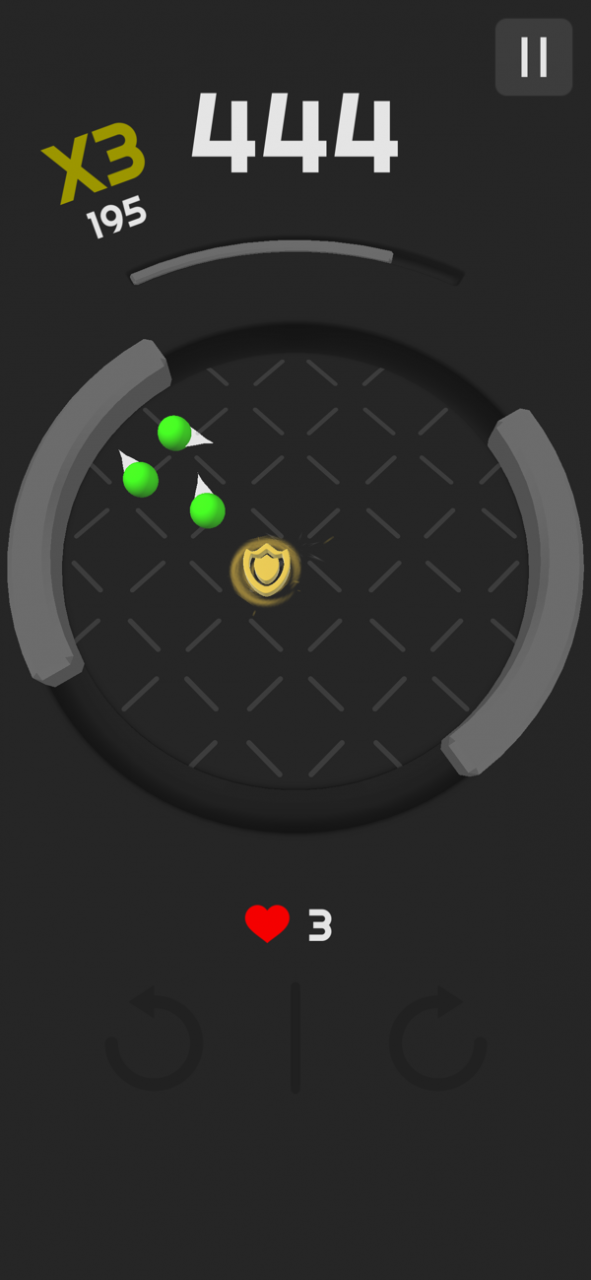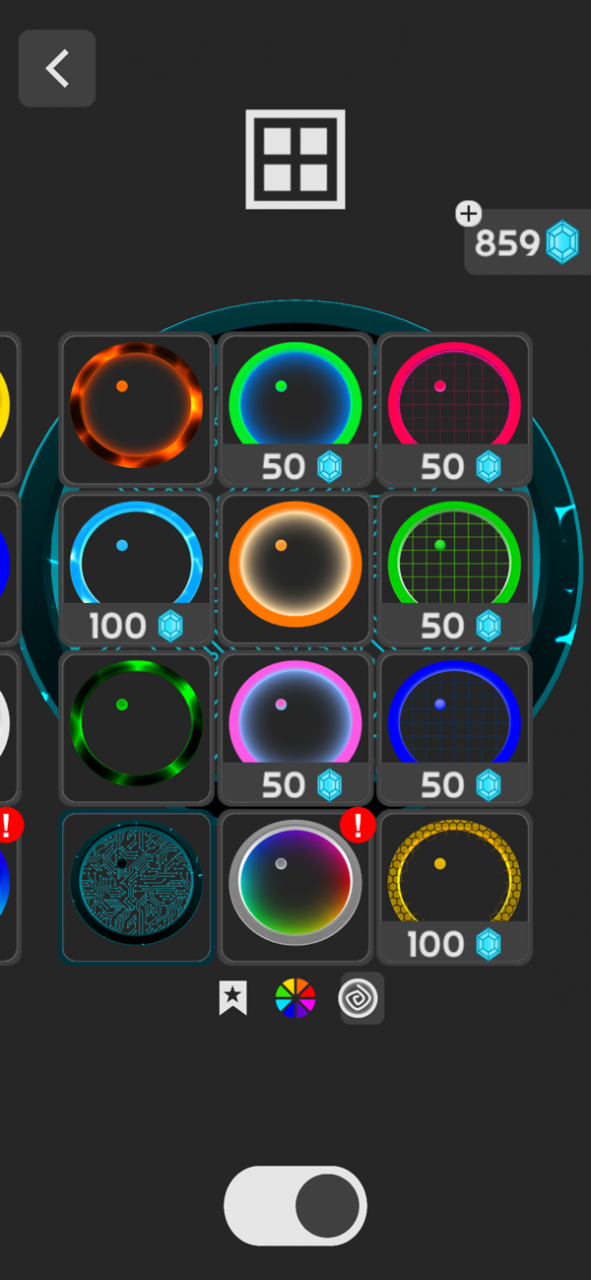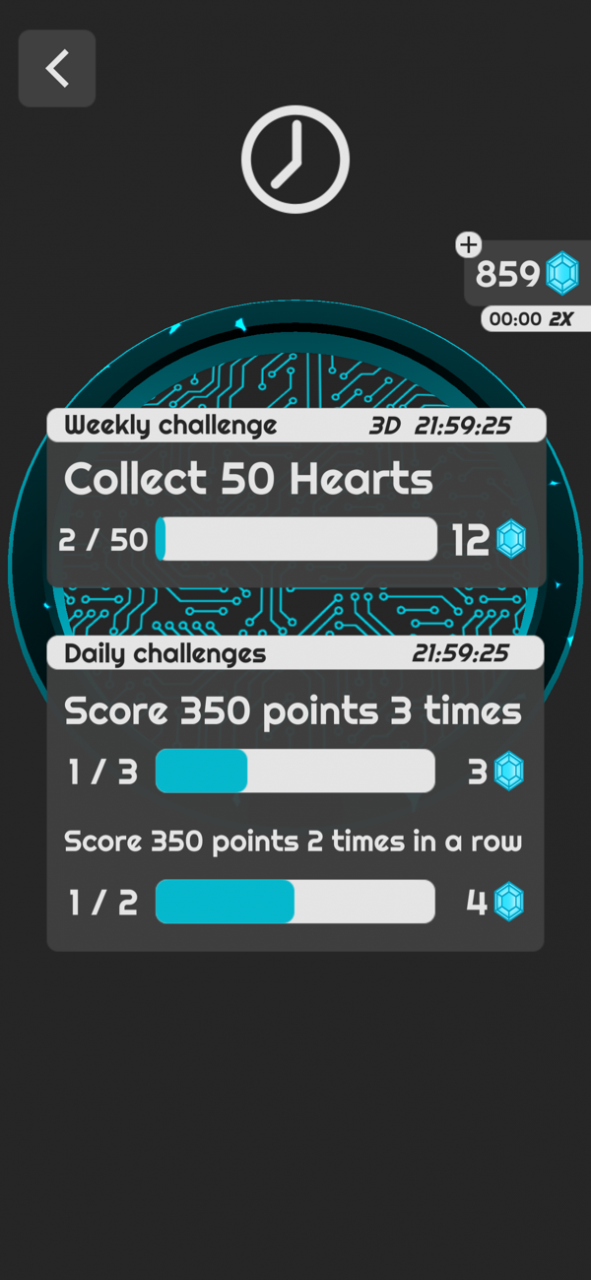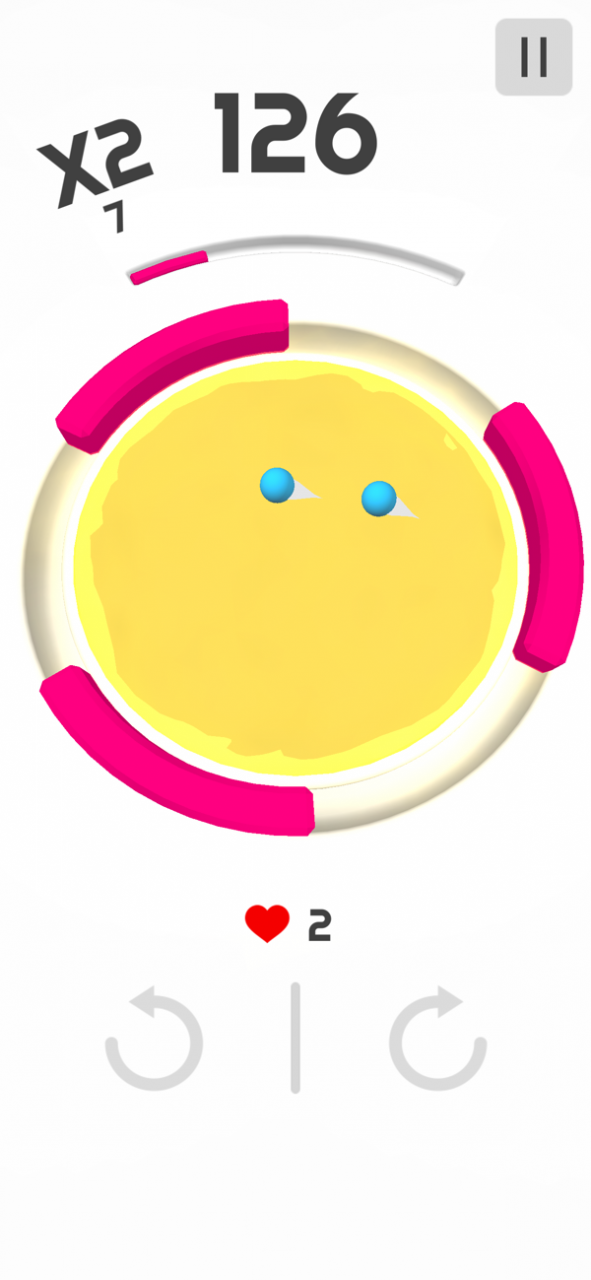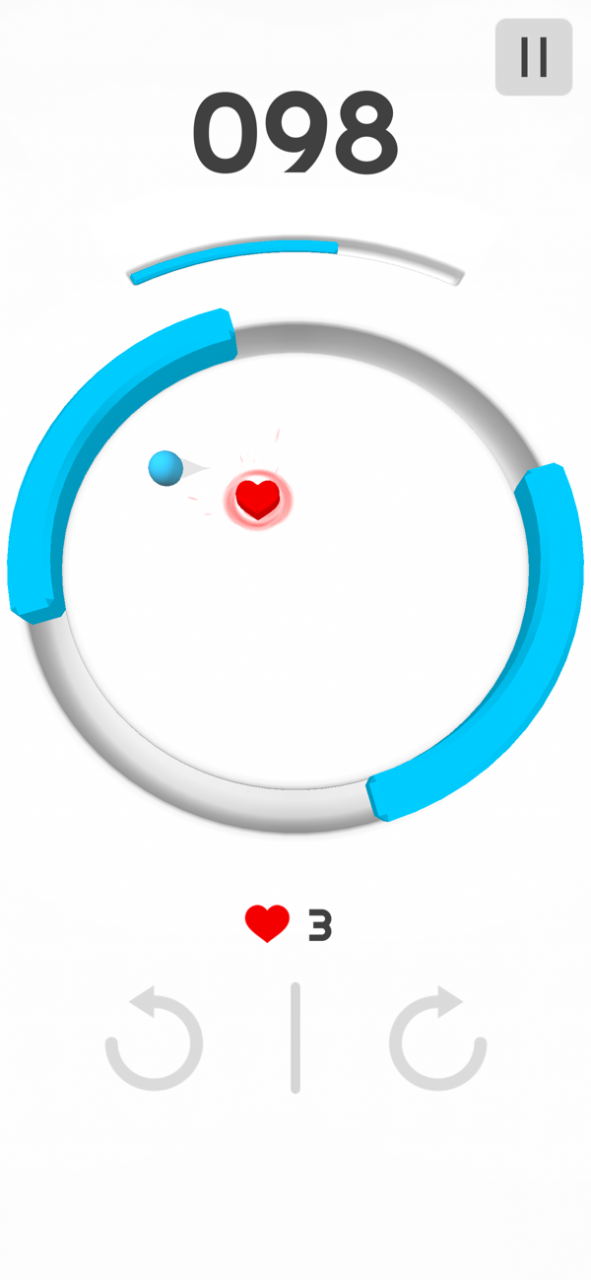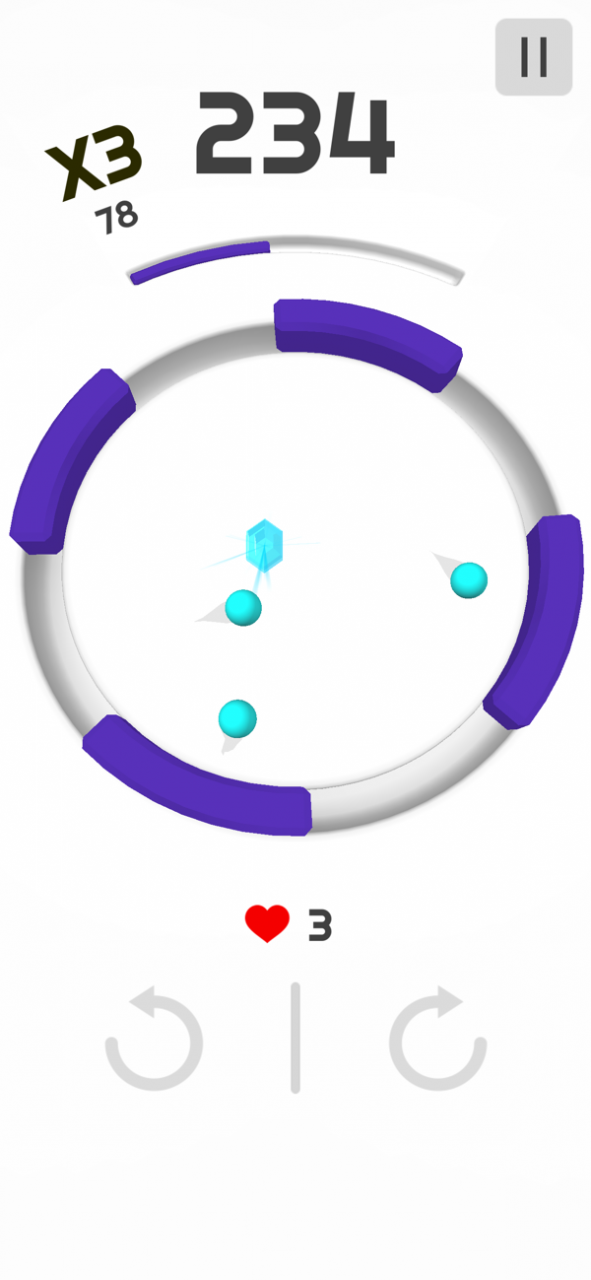Chaos - Keep Yourself Alive! 1.2.0
Free Version
Publisher Description
Step onto the stage, tame the chaos, and climb the leader board among friends, family, and players across the world! Race your closest friends unlocking different skins for managing the chaos!
This simple, yet challenging game tasks you (the player) with managing a never ending frenzy of rolling projectiles within your arena. Oh, and it may get a bit crazy in there... each time you play Chaos, you are faced with a unique set of chaotic events and power-ups that even the men and women who created it cannot predict! Sometimes luck may be on your side, others it wont be, but the very best way to outlast them all is to create your own luck.
Play anywhere, anytime, on any device.
Most importantly... enjoy!
Feb 1, 2021 Version 1.2.0
The 1.2 update brings daily and weekly challenges to earn more diamonds!
But what good would all those diamonds be without something to spend it on?
You're in luck, we've also added 12 new electrifyingly animated skins to show off to your friends!
About Chaos - Keep Yourself Alive!
Chaos - Keep Yourself Alive! is a free app for iOS published in the Action list of apps, part of Games & Entertainment.
The company that develops Chaos - Keep Yourself Alive! is PolyLabs. The latest version released by its developer is 1.2.0.
To install Chaos - Keep Yourself Alive! on your iOS device, just click the green Continue To App button above to start the installation process. The app is listed on our website since 2021-02-01 and was downloaded 0 times. We have already checked if the download link is safe, however for your own protection we recommend that you scan the downloaded app with your antivirus. Your antivirus may detect the Chaos - Keep Yourself Alive! as malware if the download link is broken.
How to install Chaos - Keep Yourself Alive! on your iOS device:
- Click on the Continue To App button on our website. This will redirect you to the App Store.
- Once the Chaos - Keep Yourself Alive! is shown in the iTunes listing of your iOS device, you can start its download and installation. Tap on the GET button to the right of the app to start downloading it.
- If you are not logged-in the iOS appstore app, you'll be prompted for your your Apple ID and/or password.
- After Chaos - Keep Yourself Alive! is downloaded, you'll see an INSTALL button to the right. Tap on it to start the actual installation of the iOS app.
- Once installation is finished you can tap on the OPEN button to start it. Its icon will also be added to your device home screen.